- This article is based on my own experience, do at your own risk.
- As guide from TheUnlockr.Com, this procedure is for firmware version 6.1.1.B.1.54, you can check it at Settings > About on your phone.
- Check your phone bootloader lock status by dialing *#*#7378423#*#* to access the service menu, select Service info > Configuration > Rooting Status,make sure it is bootloader unlock allowed = yes.
- Download newest FlashTool and kernel (both 6.1.1.B.1.10 and 6.1.1.B.1.54 stock kernel ftf files).- Using newest FlashTool, follow the procedure to unlock your bootloader.
- After that, flash kernel version B.1.10.
- After success, root using FlashTool.
- After that, flash kernel version B.1.54.
- You are done!
Note:
- Need to unlock bootloader first then you can root.
- After that, need to flash kernel B.1.10 first, root then flash B.1.54. Root only successful using B.1.10.
- Your phone will reset to factory settings after you successfully unlock the bootloader.
Wednesday, November 6, 2013
Monday, November 4, 2013
Got A Problem With Sony Ericsson Xperia USB Debugging Driver?
- You want to flash/root/unlock bootloader using FlashTool but the driver is not installed properly?
- You can use FlashTool to check the driver.
- You also can use Universal Android Driver Installer (ADI).
- Enable USB debugging on your device, connect USB cable from PC to phone, wait until driver finished install, run Android Driver Installer, it will then search the driver and install it.
- The driver may not passed windows driver validation/compatibility but I tested on Xperia Sola with no problem.
Tuesday, September 24, 2013
Sunday, September 22, 2013
How To Remove Windows Password (Login)
- Usually if I forgot my login password, I reboot the PC then enter the Windows in Safe Mode.
- Then log in using Administrator account, and remove the password for my user account.
- But in some cases, I forgot the Administrator password that I set during fresh install of Windows.
- So I use Active Password Changer to remove the password for Windows.
- Standby yourself empty USB Pendrive then simply download, install, goto Start Menu > All Programs > Active Password Changer > Bootable DOS Floppy or USB Disk Creator.
- Then boot your PC from USB Pendrive, search SAM database, select user account and just press "y" twice. Simple!
- Backup download links (for functional test purposes only, buy the original if this helps you).
Link 1
Link 2
Link 3
Link 4
- Then log in using Administrator account, and remove the password for my user account.
- But in some cases, I forgot the Administrator password that I set during fresh install of Windows.
- So I use Active Password Changer to remove the password for Windows.
- Standby yourself empty USB Pendrive then simply download, install, goto Start Menu > All Programs > Active Password Changer > Bootable DOS Floppy or USB Disk Creator.
- Then boot your PC from USB Pendrive, search SAM database, select user account and just press "y" twice. Simple!
- Backup download links (for functional test purposes only, buy the original if this helps you).
Link 1
Link 2
Link 3
Link 4
Saturday, September 21, 2013
How To Hack Money (Treasury) In Majesty 2
- I am using Cheat Engine. You also can use Art Money.
- Keep in mind that by default, we search value type = "4 bytes". But for Majesty 2 game, you need to change that to "float"
- Open the game, got yourself into game (single mission, campaign), then find the money value.
- Run Cheat Engine, select the correct .exe, first scan is the current money.
- Than go inside the game, but something so that the money value is changed, then go back to Cheat Engine, insert the new money value in the textbox and then "Next Scan".
- Usually you will find two addresses, I changed the value for both addresses but I don't lock the addresses value, I put "999999".
- Try it yourself :-)
Note: Current Majesty 2 All DLC version is 1.5.536, do not have trainer. That's why for now just use this memory hack method :-)
- Keep in mind that by default, we search value type = "4 bytes". But for Majesty 2 game, you need to change that to "float"
- Open the game, got yourself into game (single mission, campaign), then find the money value.
- Run Cheat Engine, select the correct .exe, first scan is the current money.
- Than go inside the game, but something so that the money value is changed, then go back to Cheat Engine, insert the new money value in the textbox and then "Next Scan".
- Usually you will find two addresses, I changed the value for both addresses but I don't lock the addresses value, I put "999999".
- Try it yourself :-)
Note: Current Majesty 2 All DLC version is 1.5.536, do not have trainer. That's why for now just use this memory hack method :-)
Sunday, September 15, 2013
View .vnt File (From Android Memo) On PC
- I transfer memo from android to windows, I thought I go a .txt (text document) file, instead I got a .vnt file.
- Googling and found this site (android forum).
- I use this site for decode the .vnt file to text document.
- "You can use this script to decode a source quotedprintable text and directly show a decoded text, or convert the source file encoded by quotedprintable directly to the source text or a binary data (select a source file using the file field in this form, check export to a binary file)."
- Have a try :-)
- Googling and found this site (android forum).
- I use this site for decode the .vnt file to text document.
- "You can use this script to decode a source quotedprintable text and directly show a decoded text, or convert the source file encoded by quotedprintable directly to the source text or a binary data (select a source file using the file field in this form, check export to a binary file)."
- Have a try :-)
Wednesday, September 11, 2013
Get Active GPS NMEA Output From Android To Windows
- I use ExpertGPS (on Windows) and Bluetooth GPS Output (on Android).
- First you must pair bluetooth device between your PC and Android phone/tablet. I am using Galaxy Tab P1000.
- Then you must enable serial connection (COM port) over bluetooth on PC.
- Enable NMEA tracking on ExpertGPS, select the right port number based on your bluetooth device properties.
- Have a try :-)
- First you must pair bluetooth device between your PC and Android phone/tablet. I am using Galaxy Tab P1000.
- Then you must enable serial connection (COM port) over bluetooth on PC.
- Enable NMEA tracking on ExpertGPS, select the right port number based on your bluetooth device properties.
- Have a try :-)
Tuesday, September 3, 2013
Missing OutLookLib.dll?
- Currently I used Atheros bluetooth driver from Atheros.cz.
- The bluetooth suite missing OutLookLib.dll.
- The device name in device manager is "Bluetooth USB Adapter" version 8.0.0.128.
- Trying with OutLookLib.dll version 7.4.0.165 from another bluetooth suite, you can download here.
- The bluetooth suite missing OutLookLib.dll.
- The device name in device manager is "Bluetooth USB Adapter" version 8.0.0.128.
- Trying with OutLookLib.dll version 7.4.0.165 from another bluetooth suite, you can download here.
Sunday, September 1, 2013
Atheros Bluetooth Driver for Windows 7 32/64 x86/x64
Mirror for file from Atheros.cz as their server got a problem last time I want to download. This is for backup purposes only. File info:-
Original: Atheros.cz
Filename: bt-8.0.0.218-win7-drv.zip
Extract and repack using 7-zip, bt-8.0.0.218-win7-drv.7z
Original size 5,643,661 bytes, repacked in 7-zip size 4,479,861 bytes
Version and Date: 8.0.0.216 21/12/12
From MirrorCreator
From Ziddu
From Multiupload.biz
From EmbedUpload
Hope this will help all of you. Thanks and credit to Atheros.cz.
Original: Atheros.cz
Filename: bt-8.0.0.218-win7-drv.zip
Extract and repack using 7-zip, bt-8.0.0.218-win7-drv.7z
Original size 5,643,661 bytes, repacked in 7-zip size 4,479,861 bytes
Version and Date: 8.0.0.216 21/12/12
From MirrorCreator
From Ziddu
From Multiupload.biz
From EmbedUpload
Hope this will help all of you. Thanks and credit to Atheros.cz.
Thursday, August 29, 2013
Repair Your Mouse USB Port or Cable DIY
- Cheap computer mouse usually got problems with USB port or cable.
- To change the cable, you need to buy a new USB cable, or if you can reuse any usb cable from other broken mouse or usb cable from keyboard or anything, as long as it has 4 wires inside.
- I fixed a Logitech M100 USB mouse by cutting the USB port and replace it with others as the USB wire inside the port usually bend and broken.
References:
1) http://blog.bebop.cc/2012/01/09/um-projeto-para-portadores-de-ela-mouse-com-um-olhar/
2) http://geekhack.org/index.php?topic=21321.0
3) http://salvagedcircuitry.com/images/g5_project/4.JPG
Logitech M100 Software, SetPoint, Download Here
References:
1) http://blog.bebop.cc/2012/01/09/um-projeto-para-portadores-de-ela-mouse-com-um-olhar/
2) http://geekhack.org/index.php?topic=21321.0
3) http://salvagedcircuitry.com/images/g5_project/4.JPG
Logitech M100 Software, SetPoint, Download Here
Sunday, August 25, 2013
Correct Driver For Acer Aspire E1-472G Windows 7 32 Bit (Tested and Working)
Graphic
- Intel HD Graphics 4400
- Nvidia Geforce GT 720M
a) Intel Driver Here (Intel® Iris™ and HD graphics Driver for Windows 7* and Windows 8* 32)
b) Nvidia Driver Here (GEFORCE R320 GAME READY DRIVER)
c) USB 3.0 Here (USB 3.0 Driver: Intel® USB 3.0 eXtensible Host Controller Driver for Intel® 8 Series/C220 Chipset Family)
- Nvidia Geforce GT 720M
a) Intel Driver Here (Intel® Iris™ and HD graphics Driver for Windows 7* and Windows 8* 32)
b) Nvidia Driver Here (GEFORCE R320 GAME READY DRIVER)
c) USB 3.0 Here (USB 3.0 Driver: Intel® USB 3.0 eXtensible Host Controller Driver for Intel® 8 Series/C220 Chipset Family)
Saturday, August 24, 2013
Virus Hide Your File? Here's How
- I assumed that you can't find your file in your usb pendrive.
- First, show all hidden file and folder (including system file and folder).
- Download and install Attribute Changer from FileHippo.
- Select file and folder that you want to remove hidden attribute, right-click on the files.
- Untick "Systen" and "Hidden" and click Apply.
- Thanks to Attribute Changer by Romain Petges :-)
- First, show all hidden file and folder (including system file and folder).
- Download and install Attribute Changer from FileHippo.
- Untick "Systen" and "Hidden" and click Apply.
- Thanks to Attribute Changer by Romain Petges :-)
Tuesday, August 20, 2013
.Net Framework 4 Installation Error 0xc8000222
- From what I have experienced myself, this error is related to Windows Update.
- First, goto Windows Update and try check for update. If there is any error, for example, it says service is not running, first you can try repair Windows Update.
- Try Windows Update Automated Troubleshooter.
- Try Microsoft Fix It
- Search, download and run "WindowsUpdateDiagnostic.diagcab".
- My solution (I forgot where I found.this working solution but somewhat from Microsoft related web/forum/comment), rename "C:\Windows\SoftwareDistribution\DataStore\Logs\edb.log" or just delete it, and restart your PC. After that my Microsoft Update is working and I now can install .Net Framework 4 smoothly.
- That is my solution, I can't guarantee it will work at your PC or not, do it at your own risk.
- First, goto Windows Update and try check for update. If there is any error, for example, it says service is not running, first you can try repair Windows Update.
- Try Windows Update Automated Troubleshooter.
- Try Microsoft Fix It
- Search, download and run "WindowsUpdateDiagnostic.diagcab".
- My solution (I forgot where I found.this working solution but somewhat from Microsoft related web/forum/comment), rename "C:\Windows\SoftwareDistribution\DataStore\Logs\edb.log" or just delete it, and restart your PC. After that my Microsoft Update is working and I now can install .Net Framework 4 smoothly.
- That is my solution, I can't guarantee it will work at your PC or not, do it at your own risk.
Thursday, May 30, 2013
Thursday, May 23, 2013
codemon - barcode game
i've just played new interesting game, codemon. just scan barcodes to get monster, spell and aura. interesting game, 1st time play this style of game. you can download from play store.
for start, here's pure codemon for you.
fire - kaleti
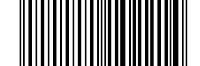
mountain - isilga
water - rinvem
that's for today. leave comment if you need specific spell, aura or monster, i'll try my best to find the code.
for start, here's pure codemon for you.
fire - kaleti
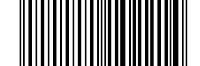
mountain - isilga
water - rinvem
Monday, February 4, 2013
Get Updates on Tropical Storm (Weather)
- I used to get information from local Meteorology department.
- But if you want to get more information, more technical description, here's some site that I referred.
Tropical Storm Risk
- The 1st site that I will look into, fast load webpage, easy to understand, pictorial description.
Joint Typhoon Warning Center (JTWC)
- Fast loading, easy to understand pictorial and text description
Weather Underground
- I love this site's map style, easy to understand and bigger map.
- But if you want to get more information, more technical description, here's some site that I referred.
Tropical Storm Risk
- The 1st site that I will look into, fast load webpage, easy to understand, pictorial description.
Joint Typhoon Warning Center (JTWC)
- Fast loading, easy to understand pictorial and text description
Weather Underground
- I love this site's map style, easy to understand and bigger map.
Download One Piece (Mediafire)
- Links sometimes been deleted or broken, and here's the working one.
- Credit to the original upload, I'm just sharing with others :-)
- Download through Mediafire but the original download link is hidden for safety. Enjoy.
Convert and Burn Up to 6 Movies Per DVD
- This tutorial is for old TV models that use RCA video cable (composite video) connector as the quality as seen on TV is suitable for it.
- But if you are already familiar with video converting, then you can just choose the best suitable settings for your own need.
- I use Format Factory to convert downloaded videos to VCD format but with lower bit rate.
- My settings: VCD PAL (MPEG1, 352x288, FPS 25, Aspect Ratio Automatic), 800 KBps, Audio 44.1 KHz 128 KBps)
- Wait for the converting process is finished and then burn to DVD using Nero Express (Data DVD).
- Video is converted to VCD format so that most DVD player can play the file well.
Saturday, February 2, 2013
Alternative Wireless Keyboard and Mouse Using Android
- I got a problem with my keyboard, keys are starting to not functioning one by one.
- Googling for keyboard using Android mobile phone, and have found RemoteDroid.
- Just download the server to PC, and install app (client) on Android phone.
- Learn here more about it at Play Store and RemoteDroid website.
- Googling for keyboard using Android mobile phone, and have found RemoteDroid.
- Just download the server to PC, and install app (client) on Android phone.
- Learn here more about it at Play Store and RemoteDroid website.
Thursday, January 10, 2013
Manage Android Through Web Browser
- Imagine you can send sms from web browser, transfer file from your pc to your phone/tablet, manage contact/phonebook, and more.
- Introducing, AirDroid from Sand Studio.
- From my experience, this is the best web-based android management app.
- First of all, AirDroid is free, there's no limitation for file transfer, 5 stars for this function.
- Secure connection, and secure access to your phone by using QR code scanning rather than password.
- Visit Play Store from your android/tablet to download.
- Introducing, AirDroid from Sand Studio.
- From my experience, this is the best web-based android management app.
- First of all, AirDroid is free, there's no limitation for file transfer, 5 stars for this function.
- Secure connection, and secure access to your phone by using QR code scanning rather than password.
- Visit Play Store from your android/tablet to download.
Subscribe to:
Posts (Atom)






















